Open-source Orthomosaicing of Drone Image Using Web-ODM and Node-ODM API
- Deepak R S

- Sep 11, 2024
- 5 min read
Updated: Sep 19, 2024
Introduction to Orthomosaicing:

In the world of geospatial analysis and aerial mapping, orthomosaics are critical tools for providing accurate, high-resolution, map-like images derived from drone data. Unlike standard images, orthomosaics are geometrically corrected to provide a uniform scale, making them a powerful resource for professionals in fields ranging from agriculture to construction. The use of drones has significantly simplified the process of capturing these images, but processing them into usable orthomosaics often involves expensive software. Fortunately, open-source solutions like Web-ODM and Node-ODM API offer a cost-effective and flexible alternative.
Web-ODM: The Open-Source Powerhouse for Drone Image Processing:
Web-ODM (Web OpenDroneMap) is an open-source toolkit designed to streamline the process of creating orthomosaics, 3D models, point clouds, and more from drone imagery. Its key features include a user-friendly interface, the ability to process large datasets, and an active community that continually improves the software. Web-ODM provides a robust platform that enables users to process drone imagery without needing to invest in costly proprietary software.

One of the key benefits of Web-ODM is its flexibility. Whether you're working on environmental conservation, urban planning, or precision agriculture, Web-ODM's open-source nature allows users to customize their workflows and adapt the software to fit specific project needs. Unlike proprietary software, Web-ODM encourages experimentation, making it an ideal solution for both beginners and advanced users.
Node-ODM API: Expanding Functionality with Automation:
Node-ODM is a companion API to Web-ODM that provides an additional layer of automation and customization. With Node-ODM, users can script and automate their orthomosaicing workflows, enabling more efficient processing, especially for large-scale or repetitive tasks. This API is a valuable tool for developers who need to integrate drone image processing into broader applications or web services.

Node-ODM API opens up a new world of possibilities by allowing users to automate image uploads, processing, and exports. This is particularly useful for businesses or researchers working with large datasets, where manual processing would be too time-consuming. By combining Node-ODM with Web-ODM’s processing capabilities, users can fully automate and customize their orthomosaicing pipelines.
Setting Up Web-ODM and Node-ODM: A Step-by-Step Guide:
To get started with Web-ODM and Node-ODM, you’ll need to ensure your system meets a few basic requirements. Web-ODM can run on most modern operating systems, including Windows, macOS, and Linux, but the hardware requirements will depend on the size and complexity of your projects. For large datasets, a machine with a powerful CPU, sufficient RAM, and ample storage is recommended.

Once you’ve ensured your system is compatible, you can begin installing Web-ODM. The Web-ODM documentation provides detailed instructions on how to install the software locally or on a server. This installation process is straightforward and supported by an active community forum where users can troubleshoot issues. After Web-ODM is set up, you can integrate Node-ODM API by configuring it to communicate with Web-ODM, enabling seamless automation and remote control of the software.
Uploading and Managing Drone Imagery in Web-ODM:
Before you can generate an orthomosaic, you need to upload your drone images into Web-ODM. It’s crucial to prepare your images correctly by ensuring they are geotagged and free from any distortions or errors. This will help Web-ODM stitch the images accurately and produce a high-quality orthomosaic.

Web-ODM’s user interface allows for easy management of projects, enabling users to upload images, monitor the progress of processing, and visualize results all in one place. You can organize your projects by location, date, or subject, ensuring a smooth and efficient workflow as you move from project to project.
Processing Images to Generate Orthomosaics in Web-ODM:
Once your images are uploaded, it’s time to begin processing. Web-ODM offers a variety of processing options that allow you to tailor the process to your specific needs. For example, you can adjust settings to optimize image resolution, minimize processing time, or enhance color accuracy depending on the goals of your project.
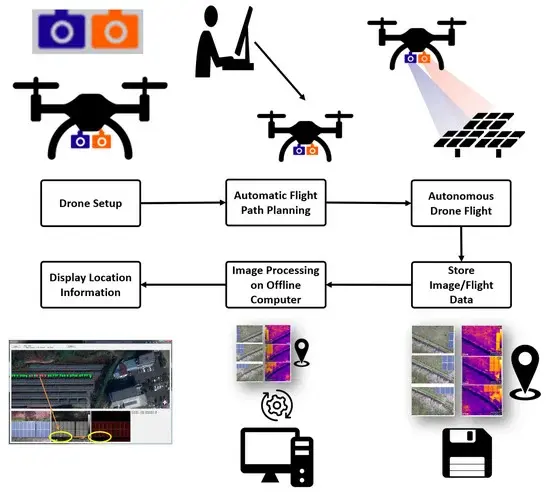
The processing workflow itself is straightforward. Web-ODM stitches together the images to create a seamless orthomosaic by compensating for any distortions in the individual photos. Once the processing is complete, Web-ODM provides a range of visualization tools to examine the results and make any necessary refinements, such as adjusting brightness, contrast, or removing artifacts.
Leveraging Node-ODM API for Advanced Orthomosaicing:
For more advanced users, Node-ODM API offers powerful features to automate and customize the orthomosaicing process. By writing scripts that control how and when images are uploaded and processed, users can optimize their workflows for greater efficiency.

One of the key benefits of using Node-ODM API is the ability to fine-tune processing parameters. For example, you might want to adjust the overlap threshold between images to improve the stitching quality or change the resolution settings for higher or lower detail depending on the intended use of the orthomosaic. These customizations allow you to tailor the processing to your exact requirements, ensuring the best possible results.
Post-Processing and Exporting Orthomosaics:
Once your orthomosaic is processed, you may need to perform some post-processing tasks to polish the final output. This might involve cleaning up areas where the stitching wasn’t perfect, adjusting colors to ensure consistency across the image, or cropping the orthomosaic to focus on the most relevant areas.
After the post-processing is complete, Web-ODM allows you to export your orthomosaics in a variety of formats, including GeoTIFF, PNG, and JPEG. You can also generate 3D models, point clouds, and other geospatial data. These exports can then be easily integrated into GIS platforms like QGIS or ArcGIS for further analysis or visualization.
Troubleshooting Common Issues in Web-ODM and Node-ODM:
No software is without its challenges, and Web-ODM and Node-ODM are no exceptions. Users may encounter issues such as processing errors, system crashes, or slow performance, particularly when working with large datasets. Fortunately, many of these problems have well-documented solutions within the Web-ODM community.

Common troubleshooting steps include ensuring that your hardware meets the system requirements, optimizing processing parameters for faster results, and using community forums to seek advice from other users. As open-source platforms, Web-ODM and Node-ODM benefit from a collaborative approach to problem-solving, with users sharing their solutions and tips to improve overall performance.
Future Applications of Orthomosaics Using Web-ODM and Node-ODM:
The applications of orthomosaics are continually expanding as drone technology and software evolve. From monitoring crop health in precision agriculture to assessing urban development in city planning, orthomosaics provide detailed and actionable insights that help professionals make informed decisions.

As open-source platforms like Web-ODM and Node-ODM continue to evolve, they are likely to play an even larger role in democratizing access to advanced mapping tools. By providing cost-effective and customizable solutions, they make it possible for a wider range of industries to harness the power of drone imagery and orthomosaics.
Conclusion:
Open-source orthomosaicing using Web-ODM and Node-ODM API offers a powerful and flexible solution for processing drone imagery. Whether you’re a GIS professional, researcher, or enthusiast, these tools allow you to generate high-quality orthomosaics without the cost or limitations of proprietary software. With an active community and the ability to customize workflows, Web-ODM and Node-ODM API are democratizing access to advanced geospatial technologies. By leveraging their capabilities, you can automate tasks, refine outputs, and unlock new possibilities in aerial mapping for various industries. As drone technology continues to advance, these open-source solutions will remain invaluable for transforming raw imagery into actionable insights.

.png)



Comments